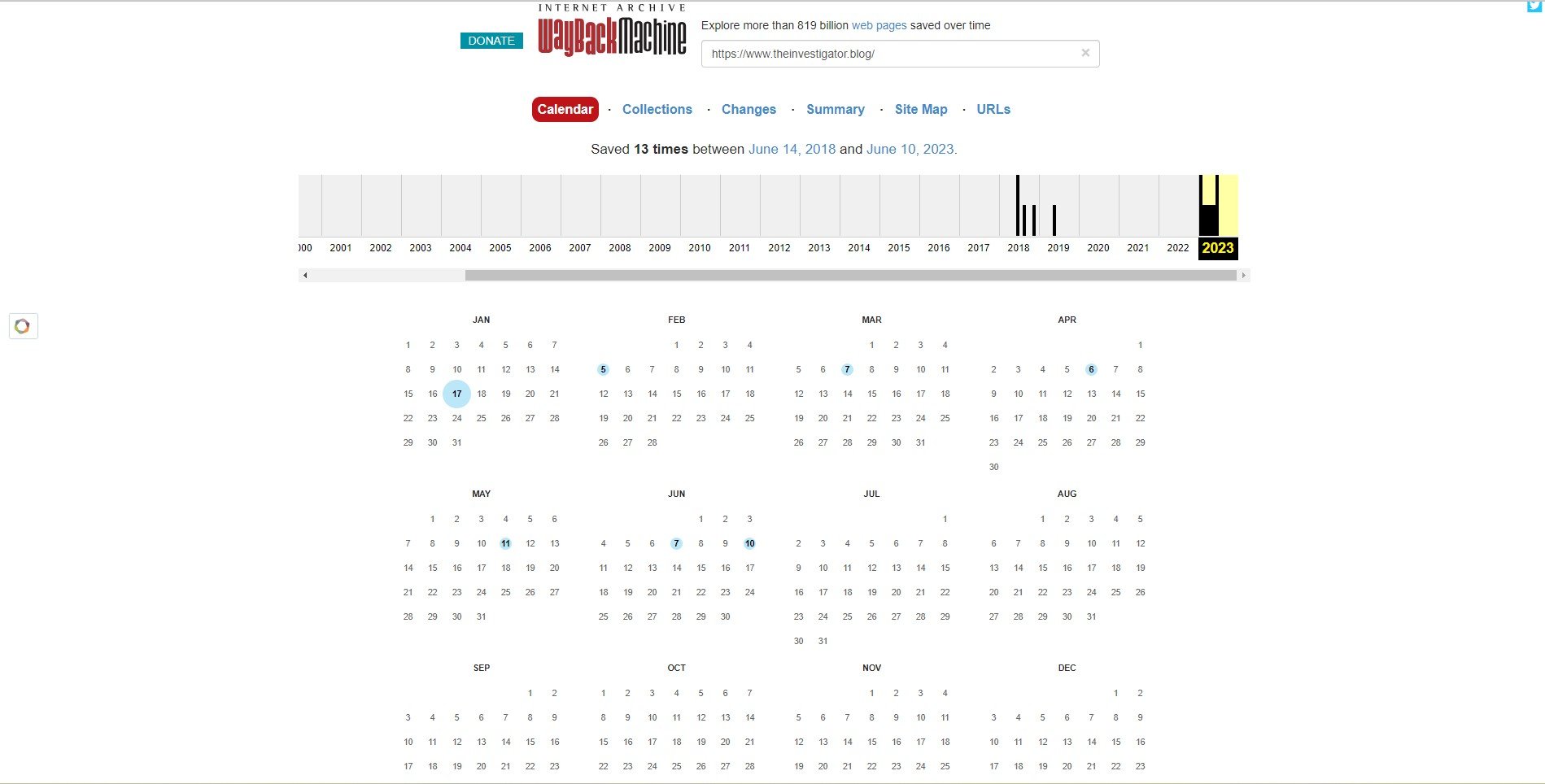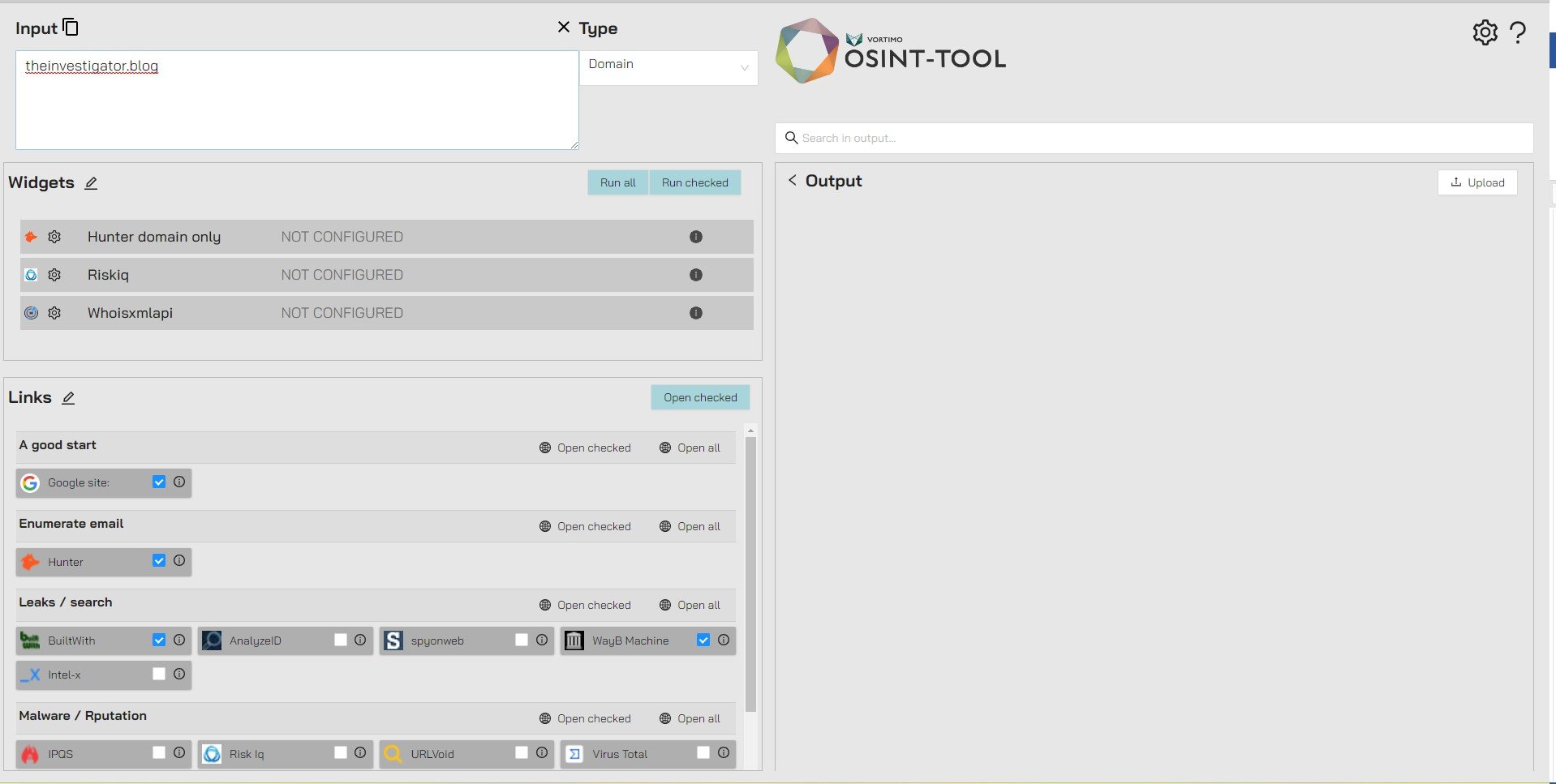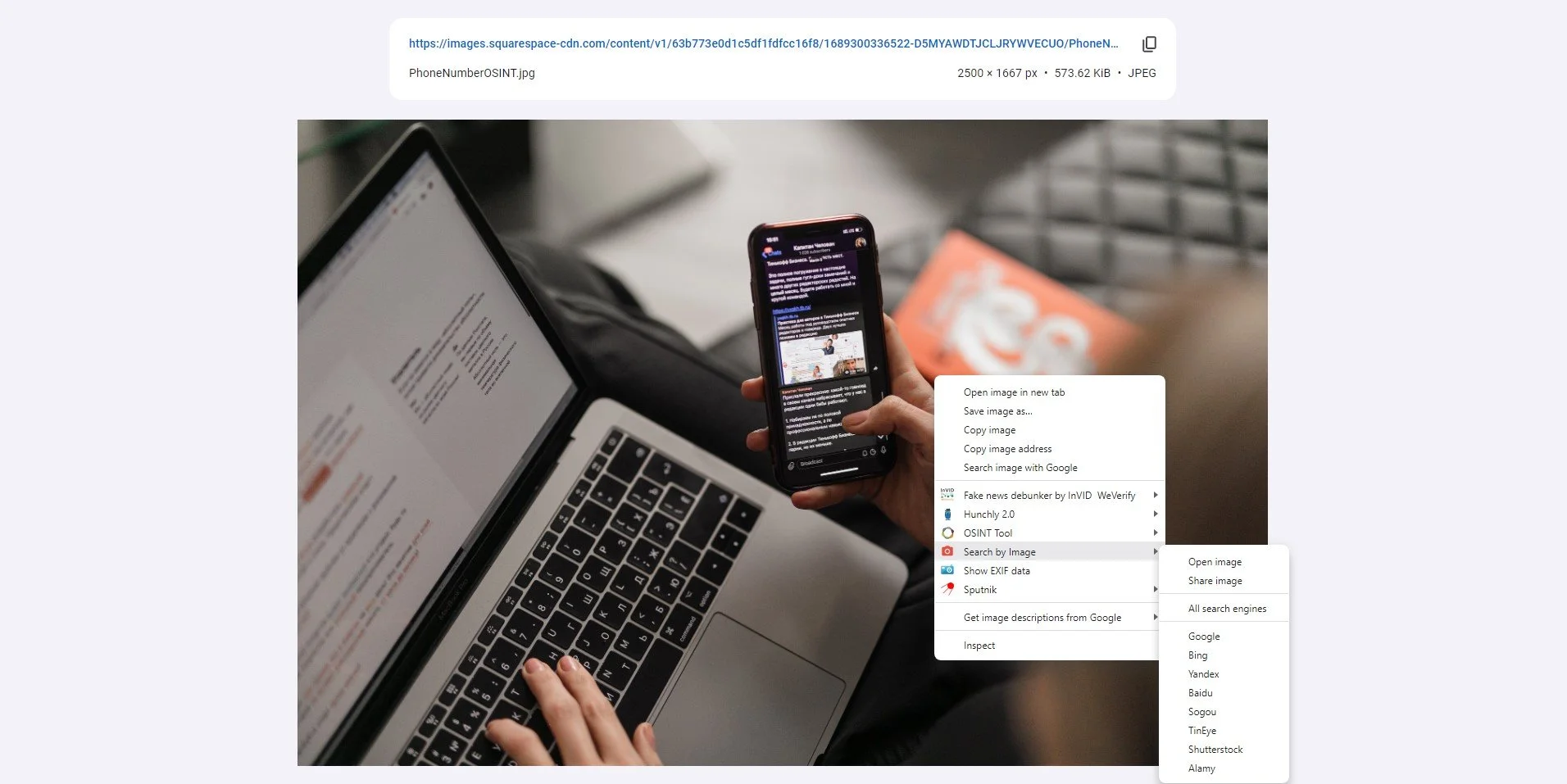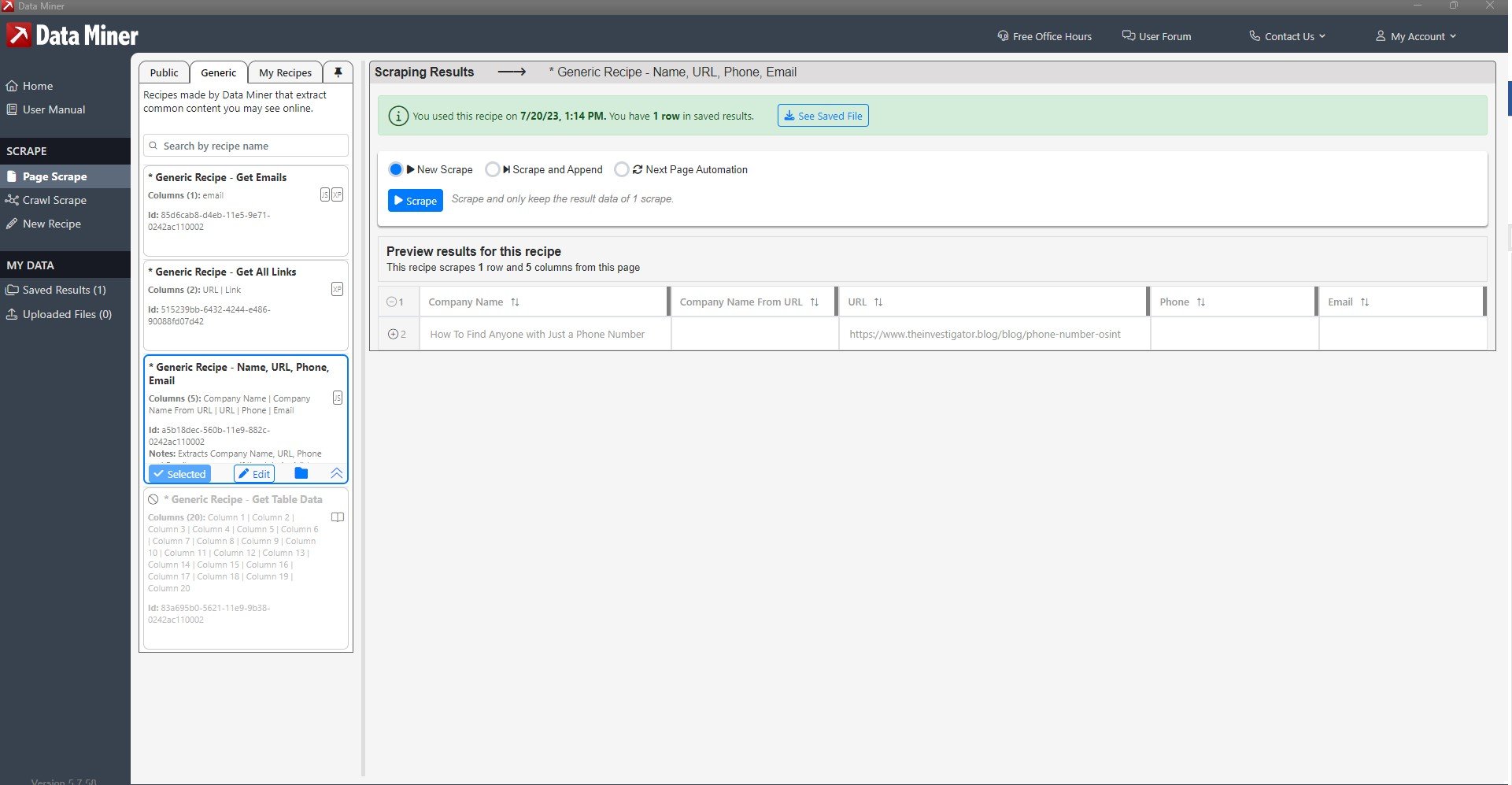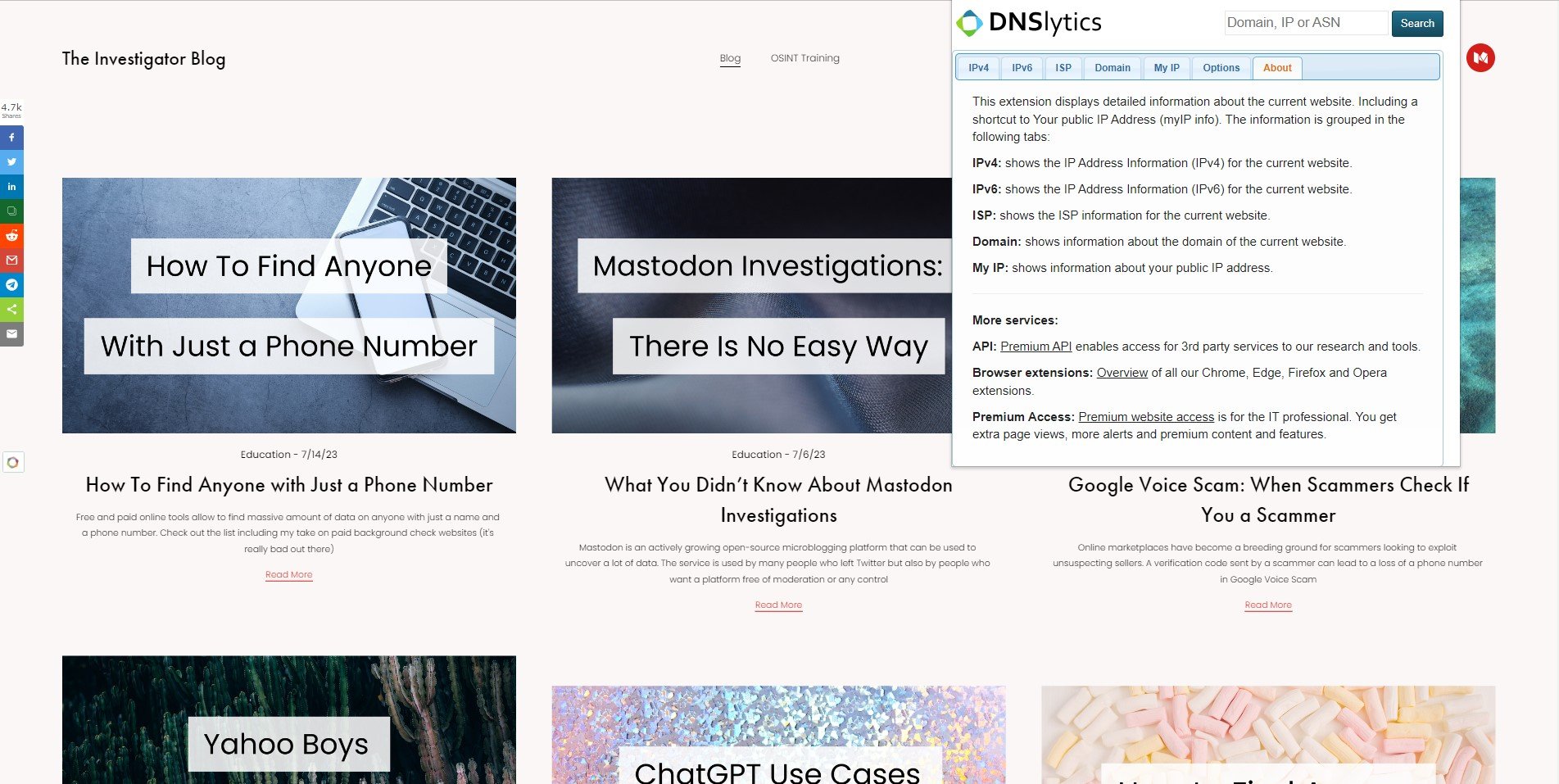The Top Browser Extensions for Open-Source Investigations
Browser upgrades that will help to speed up any OSINT work and bring efficiency to a new level
OSINT investigators rely heavily on browser extensions to enhance their research capabilities, streamline workflows, and access valuable data. The extensions cater specifically to the needs of researchers, providing access to archived content, email addresses, data scraping, data visualization, and image and video analysis. By incorporating these tools into the browsing experience, open-source investigators can be more efficient, productive, and successful in uncovering critical information.
Hunchly 2.0
Hunchly 2.0 is a great tool to collect OSINT data in an orderly format. Everyone who tried to find any information online knows that it becomes a rabbit hole instantly. The browser extension helps to automatically collect and document an investigation through a page capture or a note on a page. It needs a program to be installed on a computer to run with a browser extension. They also provide a free 30-day trial period.
Wayback Machine
The Wayback Machine allows users to access archived versions of web pages. This is particularly useful when investigating web content that may have been modified or removed over time. Investigators can view historical website data, preserving evidence, and enhancing their research accuracy. The service works even for websites that don’t exist anymore. It also can save pages for further investigative use.
Vortimo OSINT-tool
The extension is helpful when searching for many types of data. It finds information based on names, aliases, emails, phone numbers, domains, images, and many others. The extension seems a bit clunky but it brings enough information. The dashboard is free and doesn’t require registration.
EXIF Viewer Pro
The extension allows to see metadata for pictures. Metadata could include the date of the picture taken, the owner, comments, a camera type, location, and other information. Not all photos online will have this information and the extension doesn’t work on social media because they scrape EXIF data before uploading images.
Search By Image
The extension allows to search for an image in Google, Bing, Yandex, Baidu, Sogou, TinEye, Shutterstock, and Alamy in one click or choose the image searches separately. The helpful functionality of the extension is the ability to open an image in a different tab, see the basic image’s data, and save it, which works even on websites that don’t allow that and on all social media
Data Scraper
The data scraping extension is ideal for open-source investigators looking to extract structured data from websites. This extension allows users to create custom scrapers for various websites, collecting data such as emails, phones, URLs, and names using pre-determined datasets that they call recipes. The dashboard allows to search for recipes, or users can request to develop new ones. All data is downloadable in different formats.
Fake News Debunker
An interesting fact-checking tool that can give a lot of information about a page, video, or photo. A page analysis can show all media, text itself, text topics, and extracted URLs. Researchers can do an analysis of video from Youtube and Facebook, video keyframes, Youtube thumbnails search on different websites, metadata, and video rights. Similarly, for images, Facebook photos can be used for analysis, or any image can be used with a magnifier, and show metadata, recognize text in images, or be used in forensic analysis or reverse search. Additionally, the tool has advanced Twitter, Factchecks, and XNetwork search.
Story Saver
Stories are short-lived 24-hour format and if they are not saved, all information will be lost. The extension works on Facebook, Instagram, and WhatsApp stories and allows to download photos and videos with one click.
Out of all extensions that I tested I am definitely keeping Search By Image, Fake News Debunker, and Story Saver. All three of them bring a lot of information, have an easy-to-use format, and were needed in an investigation at some point.